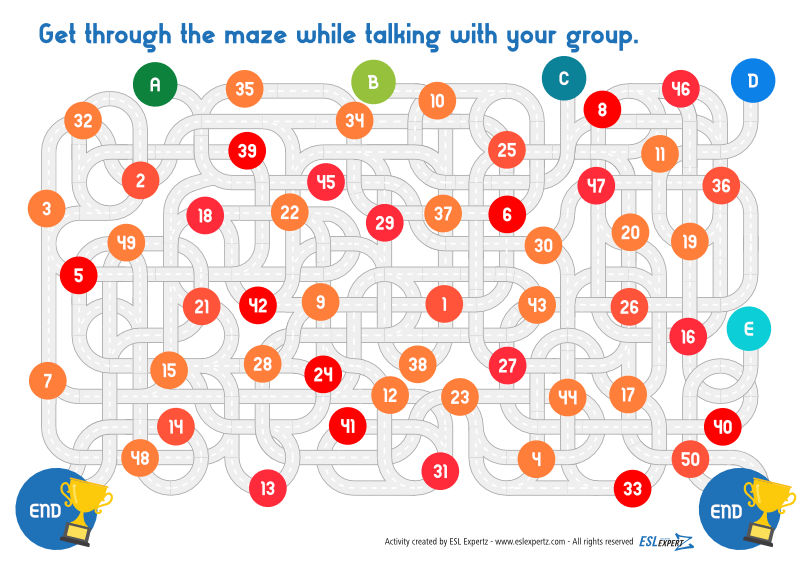
Questions Maze – Board Game
Use this flexible questions maze game as an icebreaker, question-making review activity, or vocabulary/grammar practice for your students.
How to use this activity?
This activity works for both online and offline classes.
- Display the questions game maze for everyone to see if working as a class, or distribute a maze for each small group or pair.
- Distribute the Questions PDF* to each individual, or print out a copy for each group.
- Students choose a starting point (A, B, C, D or E). Their goal is to get to the END first.
- Along the way they will run into numbers. Each number corresponds to a question on the list. You can have students either, read the question aloud and answer it themselves or let them ask the question to one of their classmates.
- Once a group has finished, they can play again by starting on a new starting point and aiming for the other END.
* With the activity comes a question list with 50 icebreaker questions. You can also opt for:
- The blank question list which students can fill out themselves before playing – divide the number of questions by the number of students and ask them to make a certain number of questions to add to the sheet. If you are offline, you could even pass the sheet around and let students fill in the questions by hand.
- Try googling something like “50 icebreaker questions” or “50 have you ever questions” or “50 questions about the future” anything with “50 questions” in it will give you a plethora of options from Google. Simply share this list as a link with your students and the numbers on the website will correspond to the numbers on the maze.
- Come up with 50 questions yourself (yes… a lot of work!) that relate to the topic you are discussing in class to use for a more personalized questions game maze.
Reviews
It takes a team of 13 to create and produce this material. In order for that to continue, please think about purchasing your own subscription to ESL Expertz and encourage your colleagues to do the same. We appreciate your confidence and support!



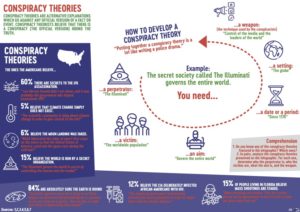
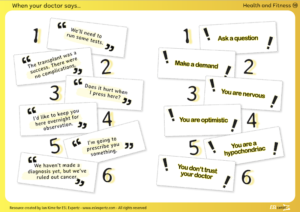

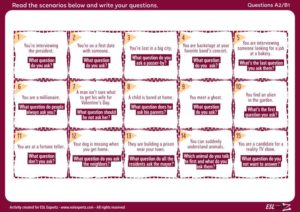
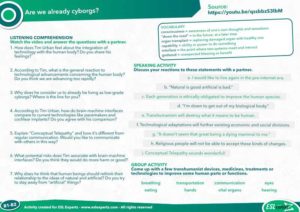
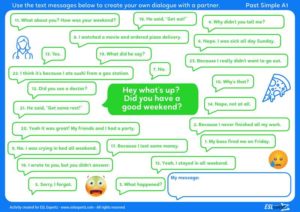
stavrosdoulis –
Hi Ian,
Congratulation on your amazing work. The templates come with a list of questions, right? However, when downloading the zip file you can only find the maze templates. There aren’t any questions.
Have I misread/misunderstood?
Ian Kime –
I just double checked, and when I download the ZIP file, I have 3 PDF files inside. One is the maze, another is a list of 50 questions and the third is a blank list of 50 text boxes. Is that not what you see?
corga2000 –
This is truly an amazing resource. Thanks for the good job!!!
Ian Kime –
You’re welcome! Glad you like it 🙂